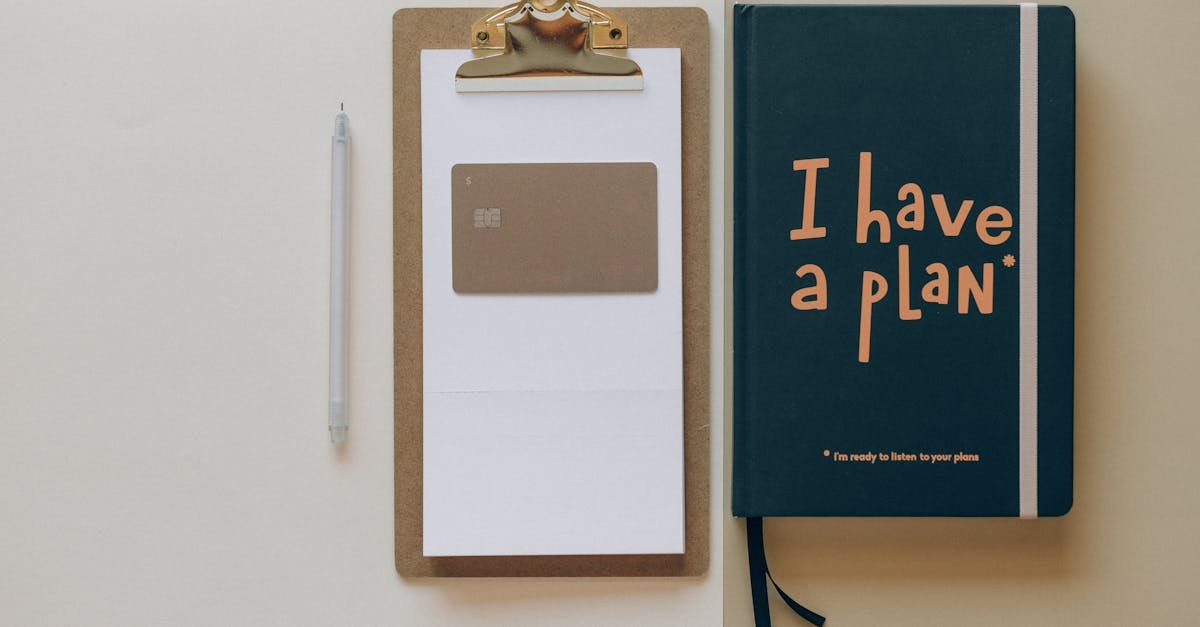Key Takeaways
- Wise (formerly TransferWise) allows users to link multiple bank accounts, simplifying international money transfers and financial management across different currencies.
- Adding multiple accounts is straightforward — users can input bank details, verify accounts, and streamline transactions in over 40 currencies.
- The multi-currency account feature eliminates the need for multiple foreign bank accounts by providing local banking details for major currencies like USD, EUR, and GBP.
- Linking multiple accounts ensures faster, more cost-effective transfers while avoiding unnecessary currency conversion fees and delays.
- Verification requirements, such as providing ID or proof of account ownership, are necessary to access full functionality and transfer limits.
- For optimal use, Wise users should organize accounts with clear labels, enable two-factor authentication, and monitor activity for enhanced security.
Managing finances across multiple bank accounts can feel like a juggling act, especially when dealing with international transactions. I’ve often wondered if platforms like Wise (formerly TransferWise) make this process easier by allowing users to link multiple bank accounts. After all, having the flexibility to send and receive money from different accounts could save time and streamline financial management.
If you’re like me and handle payments in various currencies or across borders, you’ve probably looked for ways to simplify the process. The good news is that Wise offers features designed to make managing multiple accounts seamless. But how does it work, and what should you know before adding multiple accounts? Let’s dive into the details to see how this can help you stay on top of your financial game.
What Is Wise (Formerly TransferWise)?
Wise, originally known as TransferWise, is a financial technology platform designed for fast, low-cost international money transfers. It operates with real exchange rates, eliminating hidden fees often associated with traditional banks. Founded in 2011, Wise simplifies currency conversions and transfers across more than 70 countries.
The service offers multi-currency accounts, enabling users to hold, receive, and send money in over 40 currencies. This feature benefits those managing finances globally. By using local account details in major currencies like USD, EUR, and GBP, users can carry out transactions as if they were local residents in multiple countries.
Security is a key focus, with regulatory compliance in regions like the US, UK, and EU. Wise is trusted by over 16 million people for personal and business transactions. Its transparent fee structure ensures users know the exact cost upfront, promoting financial clarity.
Wise also integrates seamlessly with other platforms, making it versatile for small business owners, freelancers, and travelers handling international payments.
Can You Add Multiple Bank Accounts To Your Wise Account?
Yes, Wise allows users to add multiple bank accounts, making it easier to streamline international transactions and manage finances across currencies. Here’s how this feature works and what steps to follow.
Steps To Add A Bank Account
- Log into your Wise account: Access your account through the Wise app or website.
- Navigate to the bank account settings: Go to the “Recipients” or “Add Account” section.
- Enter bank account details: Input the required information, such as account number, routing code (if applicable), and the account holder’s name.
- Verify the account: Depending on the country and bank, Wise might ask for additional verification, like a small test deposit.
Once added, all linked accounts are saved for one-click transfers. Repeat the process for each additional bank account you want to include.
Managing Multiple Bank Accounts Effectively
Wise’s multi-account feature organizes accounts for seamless fund movement. I recommend labeling accounts for easy identification, such as “USD Personal” or “EUR Business.” This system is helpful for maintaining transparency when managing payments in over 40 currencies.
Using Wise’s multi-currency account eliminates the need for multiple foreign bank accounts, as you can receive local bank details for countries like the US, UK, and Australia directly within the platform. This means I can focus on consolidating my finances without navigating complex account structures.
Benefits Of Adding Multiple Bank Accounts To Wise
Linking multiple bank accounts to Wise streamlines international transactions and improves financial management. This feature enhances convenience and reduces complexities tied to global transfers.
Convenience In Currency Transfers
Adding multiple bank accounts enables faster and more flexible transactions in various currencies. For example, I can assign a specific bank account for payments in USD while using another for handling EUR. This eliminates the inefficiency of converting currencies within a single account. By maintaining dedicated accounts for local currencies, I avoid unnecessary conversion fees and delays. Wise also uses real exchange rates, ensuring that transfers remain cost-effective.
Simplified Financial Management
Consolidating multiple accounts on Wise centralizes my financial activities. I manage personal and business payments from a single platform without logging into multiple banking systems. For instance, I label each linked account based on its purpose, such as “Business USD Account” or “Personal GBP Account,” making identifying the right account for transactions easier. With tracking tools, I monitor spending, streamline accounting, and improve budgeting across currencies.
Potential Limitations To Be Aware Of
While linking multiple bank accounts to my Wise account simplifies financial management across currencies, certain limitations could affect how seamless the process feels. Understanding these constraints helps me navigate the platform effectively.
Transfer Restrictions
Wise imposes specific restrictions on transfers between linked bank accounts. The amount I can transfer often depends on factors like the currency, destination country, and local banking regulations. For example, while sending money to the US or UK might be quick, transfers to countries with more restrictive banking laws might take longer or incur additional checks. Additionally, some currencies or countries may have capped transaction limits, which can affect larger payments.
Account Verification Requirements
Before linking a bank account, Wise requires a verification process to ensure security and compliance with regulations. I had to provide documents like a government-issued ID and proof of ownership for the bank account, such as a bank statement. For business accounts, submitting incorporation documents or related business proofs was also necessary. Without completing verification, accessing full functionality or high transfer limits isn’t possible.
Tips For Optimizing Your Wise Account With Multiple Banks
Managing multiple bank accounts on Wise offers significant benefits, but optimizing this setup ensures smoother transactions and financial efficiency. Below are some key strategies.
Keeping Track Of Account Details
I label each linked account clearly based on currency type or intended use, like “Business USD” or “Savings EUR.” This avoids confusion when initiating transfers. Storing essential details, such as your bank’s local routing numbers and SWIFT codes, ensures quick access when troubleshooting or verifying transfers. Wise’s interface highlights account details, so double-checking them periodically keeps data accurate.
Ensuring Security For All Linked Accounts
I prioritize security by activating two-factor authentication (2FA) on my Wise account, which adds an extra layer of protection. Using strong, unique passwords for both Wise and my linked bank accounts limits unauthorized access. Monitoring account activity frequently within Wise ensures I quickly spot and address any suspicious behavior. For additional safety, I verify that sensitive transactions occur only on secure networks or devices.
Conclusion
Managing multiple bank accounts across currencies doesn’t have to be overwhelming. Wise offers a practical solution for consolidating your finances, streamlining international transactions, and avoiding unnecessary fees. By leveraging its multi-currency features and taking advantage of tools like account labeling and two-factor authentication, you can simplify your financial management while keeping everything secure.
While there are some limitations to consider, understanding how to optimize your Wise account ensures you get the most out of its functionalities. Whether you’re a freelancer, traveler, or small business owner, adding multiple bank accounts to Wise can make global payments more efficient and cost-effective.
Frequently Asked Questions
What is Wise and how does it work?
Wise, formerly TransferWise, is a financial technology platform designed for fast and cost-effective international money transfers. It uses real exchange rates, avoiding hidden fees often charged by traditional banks. Wise also offers multi-currency accounts, allowing users to hold, send, and receive money in over 40 currencies with local account details.
Can I link multiple bank accounts to my Wise account?
Yes, Wise allows users to link multiple bank accounts. This feature simplifies managing international payments by consolidating finances within the platform. You can easily switch between accounts during transactions, reducing the need for multiple foreign accounts.
How do I add a bank account to my Wise account?
To add a bank account, log into your Wise account, go to the bank account settings, and enter the required details. Verify the account as prompted. Once added, you can label it for easy identification during transactions.
Are there any transfer limits or restrictions on Wise?
Yes, Wise imposes transfer restrictions based on factors such as currency, destination country, and local banking regulations. These limitations may affect the amount and speed of transfers. Verifying your account can increase transfer limits.
Is Wise safe for managing multiple accounts and transactions?
Absolutely. Wise ensures regulatory compliance and uses robust security measures like two-factor authentication (2FA) and encryption. Over 16 million people trust Wise for both personal and business transactions worldwide.
How can I reduce fees when transferring money internationally with Wise?
Wise uses real exchange rates and charges transparent fees, which are typically lower than traditional banks. To avoid unnecessary conversion fees, maintain dedicated accounts for local currencies within Wise.
Can linking multiple accounts in Wise improve budgeting?
Yes, linking multiple accounts and labeling them based on their purpose makes transaction tracking more efficient. It simplifies managing finances, improves budgeting, and helps monitor spending across different currencies.
What should I do if I encounter issues with account verification?
If you face issues during verification, double-check the required documents and ensure they meet Wise’s criteria. Reach out to Wise’s customer support for assistance if the problem persists.
How do I enhance security when using Wise for multiple accounts?
Enable two-factor authentication (2FA), use strong, unique passwords, and monitor account activity regularly. Also, ensure sensitive transactions are made on secure networks to prevent unauthorized access.
Are there any drawbacks to using Wise for managing multiple accounts?
Some possible drawbacks include transfer restrictions tied to currency and destination, as well as the need for verification to unlock full functionality. Understanding these limitations can help you navigate the platform effectively.