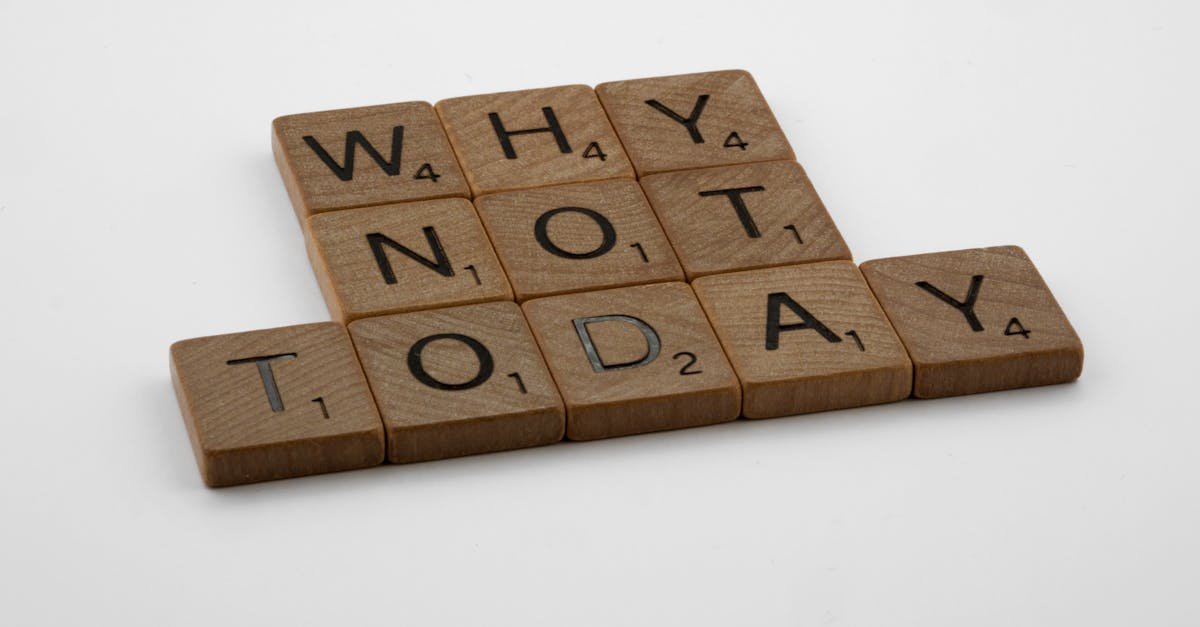Key Takeaways
- Wise (formerly TransferWise) disruptions can stem from technical issues, verification problems, or user-specific errors like incorrect details.
- Common causes include server outages, connectivity issues, outdated credentials, or delays due to stricter compliance checks.
- Issues with linked bank accounts or cards, such as insufficient funds, expired cards, or international transaction limits, can lead to failed transfers.
- Basic troubleshooting includes checking your internet connection, ensuring app updates, verifying account details, and consulting Wise’s system status page.
- Proactive measures like double-checking details, staying informed via Wise notifications, and maintaining proper verification documents minimize future disruptions.
- For unresolved issues, Wise’s in-app chat, Help Center, or social media support provides assistance to ensure faster resolution.
We’ve all come to rely on services like TransferWise (now Wise) for quick, hassle-free international money transfers. So, when it suddenly stops working, it’s more than just inconvenient—it’s downright frustrating. Whether it’s a payment that won’t process or the app refusing to load, these issues can leave you scrambling for answers.
I’ve noticed that when problems arise, it’s often hard to pinpoint the exact cause. Is it a technical glitch, a problem with your bank, or something on Wise’s end? Understanding why this happens is the first step to resolving it. Let’s dive into the most common reasons TransferWise might not be working and what you can do about it.
Understanding The Issue With TransferWise
TransferWise, rebranded as Wise, occasionally faces disruptions that impact users’ experience. Identifying the specific challenges users encounter and their underlying causes is essential to resolving these problems effectively.
Common Problems Users Face
- Payment Delays: Transactions taking longer than usual to complete cause frustration. This often disrupts users requiring urgent money transfers.
- Login Errors: Users report issues accessing accounts due to incorrect credentials or system authentication failures.
- App or Website Failures: The Wise platform may fail to load properly or shut down intermittently, leading to incomplete transactions.
- Rejected or Failed Transfers: Transfers can fail due to incorrect bank details, insufficient funds, or internal processing errors.
- Currency Conversion Issues: Inaccurate exchange rates or prolonged processing time for conversions result in financial discrepancies.
Potential Causes For Service Disruptions
- Technical Failures: Unexpected server downtime, coding bugs, or application updates interrupt service. Wise’s dependency on advanced technology can lead to temporary glitches during maintenance.
- Bank-Specific Problems: Issues with partner banks, including verification failures, delayed responses, or network delays, affect transaction completion.
- Regulatory Compliance Delays: Stricter compliance checks, especially for high-value transactions, introduce delays or rejections during verification procedures.
- Connectivity Issues: Poor internet connection, unstable Wi-Fi, or network lag on either the user’s end or Wise’s service infrastructure results in disrupted usage.
- Suspicious Activity Flags: Wise monitors account activity for potential fraud. If flagged, accounts become restricted until verification steps are completed.
Understanding these problems and causes helps users take proactive steps to minimize disruptions.
Technical Reasons Behind TransferWise Not Working
Various technical factors can disrupt TransferWise (now Wise) operations, affecting its accessibility or functionality. Identifying these can help resolve issues effectively.
Connectivity Issues
Network problems can hinder the app or website from loading. A weak internet connection may delay access to account details, interfere with money transfers, or prevent page elements from displaying. For example, unstable mobile data or faulty Wi-Fi settings can cause delays or errors in ongoing transactions.
Account Verification Problems
Issues with completing identity verification can stop account access or delay transfers. Missing or mismatched documents, such as passports or utility bills, often trigger verification delays. If submitted verification details don’t comply with Wise’s regulatory requirements, users might face restrictions.
Maintenance Or Outages
Scheduled maintenance or unexpected server outages can disrupt Wise services. Regular updates temporarily restrict platform functionality, while server issues can lead to failed logins or delayed notifications. Wise typically informs users about scheduled downtimes but unplanned outages might not always be pre-announced.
User-specific Factors To Consider
Certain issues with TransferWise, now Wise, can arise due to specific user-related factors. Understanding and resolving these can help ensure smoother transactions and fewer disruptions.
Incorrect Credentials Or Account Details
Entering incorrect credentials, such as email or password, often leads to login failures or account access issues. This can occur due to typos, forgotten passwords, or outdated saved details. It’s important to ensure login information is accurate and up-to-date. For payment failures, mismatched beneficiary account numbers or incorrect IBAN details may cause transactions to be rejected or delayed. Double-check recipient information before authorizing transfers.
Issues With Linked Bank Accounts Or Cards
Problems with linked bank accounts or cards can lead to rejected payments or transfer failures. Declined transactions often result from insufficient account balance, expired cards, or issues flagged by the issuing bank. It’s also possible that the connected bank has transaction limits or restrictions on international payments, creating additional complications. Verifying account or card details and confirming transaction permissions with the issuing bank can help address these issues effectively.
How To Troubleshoot TransferWise Issues
Identifying and resolving TransferWise issues involves following specific steps to address common disruptions. Knowing where to start can save time and help restore functionality quickly.
Basic Steps To Resolve Problems
Checking internet connection is essential. A strong and stable connection is necessary for the app or website to function correctly.
Ensuring software updates avoids compatibility issues. Verify that you’re using the latest version of the Wise app or have cleared your browser cache for desktop access.
Reviewing account details helps prevent login errors. Double-check credentials for typos or outdated information to address login failures.
Verifying linked accounts and cards resolves payment issues. Confirm sufficient balances and remove transaction restrictions with your bank to avoid rejections.
Monitoring Wise system status identifies service outages. Visit the Wise status page for updates on maintenance or unexpected downtime.
Contacting TransferWise Support
Using the in-app chat addresses account-specific queries. Access support through the Wise app for direct assistance with ongoing problems.
Visiting the Help Center provides detailed resources. Common issues, FAQs, and step-by-step guides are available on the Wise website for troubleshooting.
Reaching out via social media ensures faster responses. Wise actively addresses user concerns on platforms like Twitter, particularly during unplanned disruptions.
Preventing Future Issues With TransferWise
Taking proactive measures ensures a seamless experience with Wise. Implementing a few practices and staying informed minimizes disruptions.
Best Practices For Smooth Transactions
Ensuring accurate inputs minimizes transaction errors. I double-check recipient details, ensure my linked bank account or card has sufficient funds, and verify transaction limits to prevent interruptions. Staying aware of local bank holidays or processing times helps avoid unexpected delays.
Using a stable, secure internet connection prevents connectivity issues during transfers. I also keep my Wise app updated to access the latest features and resolve potential software glitches. If identity verification is incomplete, submitting the required documents promptly avoids account restrictions.
Keeping Track Of Updates And Notifications
Monitoring Wise’s notifications ensures I stay updated on potential service issues. I enable app alerts and check my email for important updates about transactions or service downtimes. Wise’s Status Page displays real-time information on outages or maintenance, helping me plan transfers accordingly.
For regulatory updates or changes to transfer limits, subscribing to Wise’s communication channels keeps me informed. This awareness helps me take timely actions to comply with any updated requirements.
Conclusion
When Wise isn’t working as expected, it can be frustrating, but understanding the potential causes and taking proactive steps can make all the difference. From connectivity issues to account verification problems, many disruptions can be resolved with a bit of troubleshooting and attention to detail.
By staying informed about common challenges and utilizing the tools Wise provides, like their Help Center and in-app support, users can navigate most issues effectively. Ensuring your account details are accurate, keeping the app updated, and monitoring notifications are small steps that lead to a smoother experience.
While occasional disruptions are inevitable, being prepared and proactive ensures you’re better equipped to handle them quickly and efficiently.
Frequently Asked Questions
Why is my TransferWise (Wise) payment delayed?
Payment delays can occur due to various reasons, such as compliance checks, insufficient funds, incorrect recipient details, or regulatory waiting periods. Delays could also be caused by issues with the sender’s or recipient’s bank. Ensure all transaction details are accurate and check for any notifications from Wise about delays.
What should I do if the Wise app is not loading?
If the Wise app isn’t loading, check your internet connection, restart the app, and ensure it’s updated to the latest version. If the problem persists, visit Wise’s Help Center or their status page to check for service outages.
Why was my payment through Wise rejected?
Payments may be rejected due to incorrect recipient details, insufficient funds in your linked account, or transaction blocks from your bank. Double-check your account and recipient information, and contact your bank or Wise support if the issue continues.
What causes Wise transfers to fail?
Transfer failures could result from technical glitches, account verification issues, regulatory compliance delays, or flagged transactions. To resolve this, confirm your account details, ensure verification is complete, and check for notifications from Wise regarding the transaction.
How do I check if Wise is experiencing technical issues?
To check for technical issues with Wise, you can visit their system status page, which provides live updates on service disruptions. Wise also shares planned maintenance notifications and updates on their social media accounts.
Why can’t I log in to my Wise account?
Login issues can occur due to incorrect credentials, such as typos in your email or password, or expired login details. Ensure you’re using the correct login information. Reset your password if needed or contact Wise support for assistance.
How can I fix app crashes or errors with Wise?
To resolve app crashes or errors, check your device’s operating system version and ensure the Wise app is fully updated. Clear the app cache or reinstall the app if issues persist. For further help, contact Wise’s support team.
What steps can I take to avoid payment issues with Wise?
To avoid payment issues, double-check recipient details, maintain sufficient funds in your account, and use a stable internet connection. Stay informed about local bank holidays or system notifications to anticipate potential delays.
How can I verify if my account is set up correctly on Wise?
To verify your Wise account, ensure all required documents for identity verification are submitted and accurate. Check your profile settings for any incomplete sections and confirm that your linked bank accounts or cards are active.
How do I contact Wise customer support?
You can contact Wise support through the in-app chat, their Help Center resources, or reach out to them on social media platforms. These channels provide assistance for account-specific queries and service disruptions.