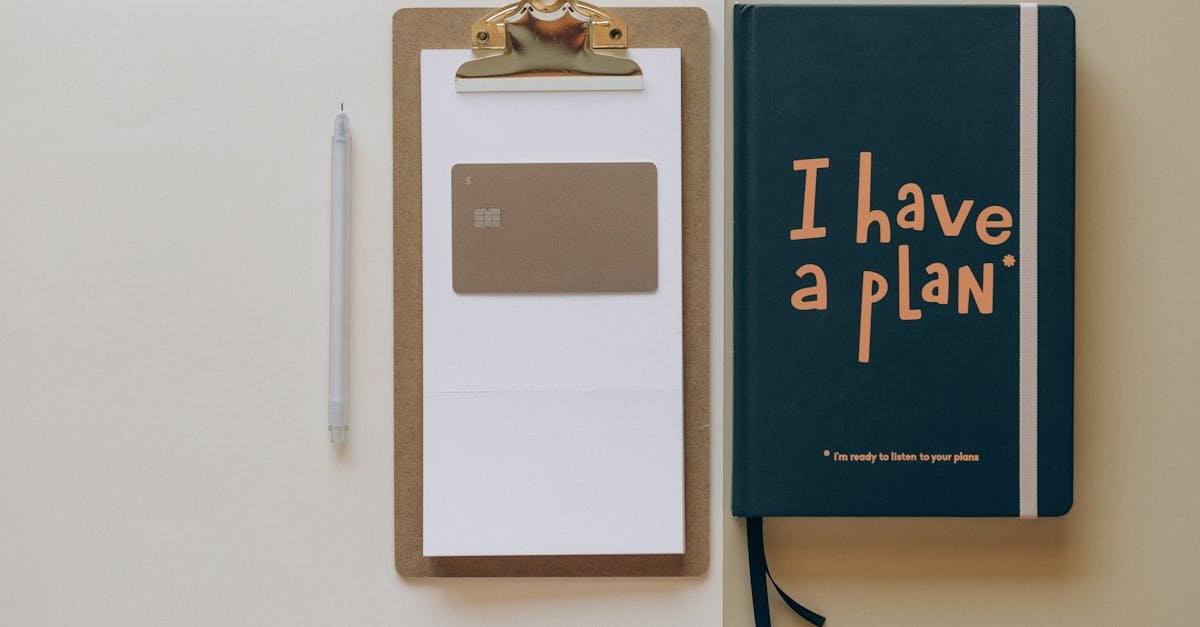Key Takeaways
- Wise (formerly TransferWise) is a user-friendly platform for transferring money internationally, offering real exchange rates without hidden fees and supporting over 170 countries and 50+ currencies.
- Setting up and verifying a Wise account is simple and essential, requiring basic information, a government-issued ID, and potentially a proof of address for higher transfer limits.
- Linking your bank account to Wise ensures smooth transactions, with a focus on entering accurate bank details like IBAN, SWIFT codes, or routing numbers to avoid delays or rejections.
- Transferring money from Wise to your bank account involves clear steps, such as selecting a preferred currency, entering recipient details, and reviewing costs and delivery timelines before confirming.
- Wise provides competitive exchange rates and transparent fees, saving money compared to traditional banks by using the real mid-market rate with upfront pricing for every transfer.
- Handling common issues like delayed transfers or incorrect bank details is straightforward, with Wise offering tracking updates and customer support to resolve problems quickly.
Managing money across borders has never been easier, thanks to platforms like TransferWise, now known as Wise. Whether you’re receiving payments, sending funds overseas, or just moving money between accounts, Wise offers a seamless and cost-effective solution. But if you’re new to the platform, figuring out how to transfer money from Wise to your bank account might feel a bit overwhelming.
I’ve been there myself, wondering how to navigate the process without any hiccups. The good news? It’s straightforward, fast, and designed with user convenience in mind. In this guide, I’ll walk you through the steps to ensure your funds land safely in your bank account without unnecessary delays or fees.
What Is TransferWise?
TransferWise, now known as Wise, is an online platform designed for fast and affordable international money transfers. It uses real exchange rates without hidden markups, reducing the cost of sending money abroad. With Wise, users can transfer funds to over 170 countries and hold balances in more than 50 currencies.
Wise also offers a Multicurrency Account, enabling users to manage, convert, and spend money across various currencies seamlessly. This makes it an ideal tool for freelancers, travelers, and businesses working in global markets. Its advanced security measures ensure that all transfers remain safe and protected.
By eliminating intermediary banks, Wise processes transactions more quickly and transparently than traditional systems. The platform prioritizes low fees, reliable service, and accurate delivery times.
Setting Up Your TransferWise Account
Setting up a TransferWise (Wise) account ensures quick and secure access to international money transfers. Here’s how to get started.
Creating An Account
I began by visiting the Wise website or downloading the Wise mobile app. Clicking “Sign Up” opened the registration process. I entered a valid email address, selected a strong password, and chose my account type—personal for individual use or business for company-related transfers.
After filling in basic details, I received a confirmation email. Clicking the link in the email verified my account, enabling me to log in and start using Wise’s services.
Verifying Your Identity
To comply with legal regulations, Wise requires identity verification. I uploaded a clear image of a government-issued ID, such as a passport or driver’s license, via their secure platform.
For higher transfer limits or additional verification, I submitted proof of address, like a utility bill or bank statement, issued within the last three months. Wise typically confirmed my information within 1–2 business days, allowing me to proceed with transfers confidently.
Linking Your Bank Account To TransferWise
Connecting a bank account to Wise is quick and ensures smooth transfers. Following a few steps avoids delays or errors during transactions.
Adding Bank Account Details
I locate the “Recipients” or “Add Recipient” section on Wise’s platform. After selecting it, I choose the currency and destination country matching my bank account. Then, I input my bank details, which include the account holder’s name, account number, and routing code if applicable. IBAN or SWIFT codes may also be required for international accounts.
Once all fields are completed, I review the information and save the recipient profile. This setup saves time for future transfers, automatically pulling the bank account details during transactions.
Ensuring Correct Bank Information
I double-check all entered bank details before saving them to avoid payment rejections or delays. For accuracy, I compare my entries with my bank statements or online banking app. If using an international account, I confirm that my IBAN, SWIFT/BIC code, or any specific requirements like branch codes are correct as per my bank’s guidelines.
Correct and complete information eliminates errors and ensures transfers run smoothly without additional processing time.
How To Transfer Money From TransferWise To My Bank Account
Transferring money from Wise to my bank account is straightforward. Following a few clear steps ensures funds are delivered quickly and without issues.
Step-By-Step Transfer Process
I log in to my Wise account using the website or mobile app. I go to the “Send Money” section and select “To Myself” or choose another recipient. For my bank account, I input my bank details if they aren’t saved already. Then, I enter the amount for the transfer and opt to cover any fees if applicable. Wise displays the real-time exchange rate and the exact fee breakdown at this stage.
Before confirming, I check the estimated delivery time provided by Wise. Once I proceed, Wise processes my payment using the available balance in my Wise account or charges the funding method I’ve set up, like a debit card, bank transfer, or other linked options.
Choosing The Right Currency And Amount
Wise allows me to select both the currency I’m sending from and the currency my bank account uses. This flexibility helps avoid unnecessary conversion fees. I ensure I’m sending the correct amount, considering any fees or transaction charges shown during the process. For example, transferring EUR to a USD bank account means conversion happens at Wise’s real exchange rate.
If my bank account holds multiple currencies, I choose the received amount in that specific currency to prevent additional conversion charges on the receiving side.
Reviewing And Confirming The Transaction
A review page appears after entering the details. I double-check the recipient’s name, bank information, selected currency, and the calculated total cost. Wise highlights the exact amount my bank account will receive and its estimated arrival time.
To confirm the transaction, I choose the preferred payment method displayed by Wise. Once confirmed, I receive a receipt via email containing all transfer details, which I can use to track the payment. Wise also updates each transfer’s progress through my account or app dashboard.
Common Issues And Troubleshooting
While transferring money from Wise to a bank account is straightforward, occasional issues may arise. Understanding and resolving these problems quickly ensures a smooth transfer experience.
Delayed Transfers
Transfers may take longer than expected due to compliance checks, bank operating hours, or currency processing times. I’ve noticed that delays often occur if large amounts require additional verification or if the recipient bank is located in a less common corridor. To minimize delays, ensure I complete all verification steps during account setup and avoid initiating transfers on weekends or public holidays. If a transfer remains pending beyond the estimated timeframe, I check Wise’s payment tracker for real-time updates or contact Wise’s support for clarification.
Incorrect Bank Details
Mistakes in bank account details are a common issue that prevents transfers from completing. I double-check account numbers, routing codes, and the recipient’s name before initiating the transfer to avoid such errors. If incorrect details are entered and the transfer is rejected, the funds usually return to my Wise account. I then update the bank details and re-send the money. In cases where the recipient bank holds the funds, I contact Wise with proof of transfer for assistance in resolving the matter.
Advantages Of Using TransferWise For Bank Transfers
Using Wise for bank transfers simplifies international transactions while offering cost-effective and reliable solutions. Its unique features make it an ideal choice for transferring money globally.
Competitive Exchange Rates
Wise always uses the real mid-market exchange rate, avoiding extra markups that banks or other providers often add. For example, when transferring $1,000 to EUR, banks might add a hidden markup of 2-3%, but Wise converts at the true rate without skewing the currency value. This ensures more money reaches the recipient, saving significant amounts, especially for frequent or high-value transfers.
Transparent Fees
Wise provides clear upfront pricing by breaking down charges before confirming the transfer. For instance, transferring $500 to GBP might include a $5.30 transfer fee (1.06%), visible throughout the process. This transparency eliminates hidden costs, letting me fully understand the total expenses before proceeding. Additionally, fee structures adapt based on transfer size and speed, making Wise flexible for large and small transactions.
Conclusion
Transferring money from Wise to your bank account is a straightforward process that combines speed, transparency, and affordability. With its user-friendly interface and real exchange rates, Wise ensures your funds reach their destination without unnecessary fees or complications. By following the steps outlined and double-checking your details, you can confidently manage your international transfers.
Whether you’re a freelancer, traveler, or business owner, Wise offers a reliable solution for seamless global transactions. With advanced security and efficient service, it’s a platform you can trust to handle your money with care and precision.
Frequently Asked Questions
What is Wise and how does it work for international money transfers?
Wise (formerly TransferWise) is a platform that allows fast, secure, and affordable international money transfers. It uses real exchange rates without hidden markups, eliminating intermediary banks for quicker transactions. Users can send funds to over 170 countries and hold balances in more than 50 currencies through its Multicurrency Account.
How do I create a Wise account?
To create a Wise account, visit the Wise website or download their mobile app. Sign up with your email, choose a password, and select your account type. Then, verify your identity by uploading a government-issued ID and proof of address. Verification typically takes 1–2 business days.
What do I need to transfer money from Wise to a bank account?
To transfer money, you need the recipient’s bank details, including account name, number, and routing code. Log into Wise, select the recipient, enter the amount, review fees/exchange rates, and confirm the transfer. Ensure all details are correct to avoid delays or rejections.
How long does a Wise transfer take?
Wise transfers are typically completed within 1–2 business days. However, timing may vary due to compliance checks, bank processing hours, currency type, or the amount being transferred.
Why was my Wise transfer delayed or rejected?
Delays may occur due to incomplete verification, incorrect bank details, or bank operating hours (e.g., weekends or holidays). Rejections often result from inputting wrong or incomplete account information. Double-check all details to prevent issues.
What are Wise’s fees for international transfers?
Wise charges low, transparent fees based on the amount and currency of the transfer. Costs and exchange rates are displayed upfront before confirming your payment, ensuring no hidden charges.
Is Wise safe to use for money transfers?
Yes, Wise is secure. It uses advanced encryption, two-step authentication, and is regulated by financial authorities globally. User funds are held in segregated accounts, ensuring protection in compliance with strict legal standards.
Can I hold multiple currencies in my Wise account?
Yes, Wise offers a Multicurrency Account, allowing you to hold and manage balances in over 50 currencies. This is especially useful for freelancers, businesses, and frequent travelers.
How can I track my Wise transfer?
Once a transfer is confirmed, you’ll receive a tracking link via email and can monitor progress through the Wise app or web dashboard. The payment tracker offers real-time updates on your transfer’s status.
What should I do if my Wise transfer fails?
If a transfer fails, the funds are usually returned to your Wise account. Double-check all bank details and resend the payment. If the issue persists, contact Wise support with proof of the transaction for assistance.