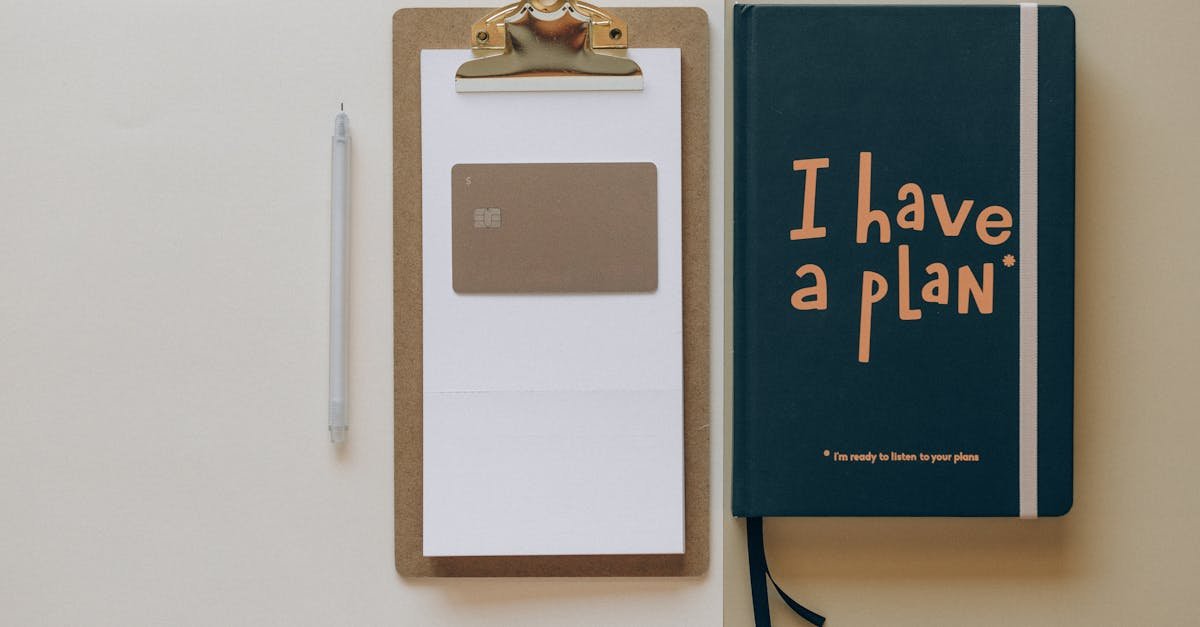Key Takeaways
- Wise offers a simple and cost-effective way to send money internationally, using real exchange rates with no hidden fees, unlike traditional banks.
- Setting up a Wise account is easy—sign up via their website or app, verify your identity, and manage your account for seamless transfers.
- Sending money involves three key steps: adding recipient details, funding the transfer, and confirming the transaction. Wise provides real-time tracking for updates.
- Wise’s transparent pricing ensures clarity by displaying fees and using mid-market exchange rates, avoiding inflated costs typically seen with other providers.
- To ensure smooth transfers, double-check recipient details, select supported payment methods, and fund your account adequately to avoid errors or delays.
- Transfer times vary based on method and currency—plan ahead during weekends or holidays to minimize delays.
Sending money internationally can feel like a hassle, but TransferWise, now known as Wise, has made it simple and cost-effective. Whether you’re paying a friend, covering a bill, or managing business transactions, Wise offers a transparent and user-friendly way to transfer funds across borders without the hefty fees traditional banks charge.
I remember the first time I used Wise—it was a game-changer. The platform’s straightforward process and competitive exchange rates saved me time and money. If you’re wondering how to send money to a Wise account, don’t worry. It’s easier than you think, and I’ll guide you step by step so you can make your transfer smoothly.
What Is Wise and How Does It Work?
Wise, formerly known as TransferWise, is a global financial technology platform designed for efficient and affordable international money transfers. It uses real exchange rates without hidden fees, unlike traditional banking services.
The process is straightforward. First, users create an account on the Wise platform. Then, the sender enters the recipient’s details and the desired amount. Wise calculates the cost upfront, clearly displaying fees and exchange rates before proceeding.
Once payment is made, Wise converts the funds using the mid-market exchange rate and transfers the money to the recipient’s account. This system avoids high banking fees and ensures transparency.
Setting Up Your Wise Account
Setting up a Wise account is straightforward and ensures seamless money transfers. Follow these simple steps to get started.
Creating Your Account
Go to the Wise website or download the Wise app. Click “Sign up” and choose to register with an email address, Google account, or Apple ID. For businesses, select the business option and provide the required organizational details. Create a secure password for your account to protect your information.
Once registered, log in to access your dashboard. Here, set your preferred currency and manage account settings. Ensure accurate details when entering personal or business information to avoid issues.
Verifying Your Identity
To comply with financial regulations, Wise requires identity verification. Upload a government-issued ID, such as a passport or driver’s license. If prompted, submit proof of address documents like a utility bill or bank statement.
After submitting your documents, allow up to two business days for approval. During this period, check your email for updates or requests for additional information. Verified accounts enable unlimited money transfers and access to advanced services.
How to Send Money to a Wise Account
Sending money to a Wise account is straightforward and efficient. Following specific steps ensures accuracy and a seamless experience.
Adding Recipients
I begin by logging into my Wise account through the app or website. In the “Recipients” section, I select “Add a recipient” and enter their details. For personal accounts, I input the recipient’s full name, bank account details, and country. For business accounts, I provide the business name, bank details, and any required identifiers. If the recipient already has a Wise account, I just use their registered email or phone number.
Funding Your Transfer
Next, I fund the transfer using my preferred payment method. Wise lets me choose between bank transfers, debit cards, credit cards, and other local payment options, depending on my country. Each funding method displays associated fees and estimated delivery time before confirmation. For example, debit card payments are typically instant, while bank transfers can take up to 1-2 business days. I always ensure enough funds in my payment source to avoid delays.
Confirming the Transaction
After funding, I review the transaction summary, including the exchange rate, fees, and estimated arrival time. I double-check the recipient details to prevent errors, then confirm by clicking “Send.” Wise provides me with a tracking link to monitor the transfer status. Most transactions reach the recipient quickly, thanks to the platform’s use of local bank networks. If there’s any delay, Wise updates me via email or app notifications.
Costs and Fees Involved
Sending money to a Wise account is cost-effective, but understanding the associated costs is essential for informed decisions. Wise stands out with its transparent pricing structure.
Exchange Rate Transparency
Wise uses the mid-market exchange rate, which is the rate banks use when trading among themselves. It doesn’t include hidden markups, unlike traditional banks or services that inflate exchange rates for profits. As a result, the rate you see is the exact rate applied to your transfer. For instance, if you’re transferring $1,000 and the mid-market rate is 0.85, €850 reaches the recipient.
Transfer Fees Breakdown
Wise charges two types of fees: a fixed fee and a percentage-based fee. The fixed fee is determined by the currency sent and converted. The percentage fee, depending on the amount, typically ranges from 0.35% to 2.85%. For example, transferring $1,000 USD to a EUR account would cost approximately $4.15 in fees as of recent updates. Funding methods also affect fees—bank transfers incur lower charges compared to credit or debit card payments, which are slightly higher due to processing expenses.
The platform displays all fees upfront during the transaction process. This ensures no surprises after you initiate a transfer.
Tips to Ensure a Smooth Transfer
A smooth transfer with Wise requires careful attention to details and awareness of potential delays. Following best practices helps prevent errors and ensures timely delivery.
Common Mistakes to Avoid
Entering incorrect recipient details can delay or cancel the transfer. I always double-check account numbers, names, and currencies before confirming. Selecting the wrong currency option may lead to unintentional conversions and additional costs. Ensuring accurate data avoids unexpected charges.
Using unsupported payment methods causes technical issues. Wise supports bank transfers, debit, and credit cards, but some local payment methods may not be compatible. Confirming the accepted methods in your region eliminates unnecessary complications.
Skipping sufficient funds in the source account can result in a failed transaction. I recommend verifying account balances and including fees before initiating the transfer. Tracking transfer status via Wise’s link provides quick detection of any issues.
Timeframes for Transfers
The delivery time varies by currency and payment method. For example, bank transfers typically process in 1-2 business days, while card payments are often instant. Transfers in major currencies like USD or EUR tend to process faster than less common currencies.
Weekends and public holidays may extend processing times. When urgency is key, I prefer using funding options with shorter clearance periods or planning transfers on business days. Wise updates estimated delivery dates during the transaction summary, making it easier to select the optimal method.
Conclusion
Wise has completely transformed the way I handle international money transfers. Its transparency, competitive rates, and user-friendly platform make it a standout choice for anyone looking to send money abroad efficiently. By following the steps outlined and paying attention to details, you can enjoy a seamless transfer experience without unnecessary fees or delays.
Whether you’re sending money to family, paying freelancers, or managing business transactions, Wise offers a reliable and cost-effective solution. It’s a platform I trust, and I’m confident it can meet your transfer needs with ease.
Frequently Asked Questions
What is Wise, and how does it work?
Wise (formerly TransferWise) is a financial technology platform for international money transfers. It uses the mid-market exchange rate and charges low, transparent fees. Users create an account, enter recipient details, and fund the transfer. Wise then converts and sends the money to the recipient’s account efficiently and affordably.
How is Wise different from traditional banks?
Wise offers competitive exchange rates and transparent fees, unlike banks that add hidden markups. Transfers via Wise are often faster and more cost-effective, with no unexpected charges.
How long does a transfer with Wise take?
Transfers typically take 1-2 business days for bank payments, while card payments are often instant. Delivery times depend on the currency, payment method, and factors like weekends or public holidays.
What fees does Wise charge?
Wise has a transparent pricing structure with a fixed fee and a small percentage-based fee. For example, sending $1,000 USD to EUR costs about $4.15 in fees. All costs are displayed upfront during the transaction process.
Is Wise safe to use for international money transfers?
Yes, Wise is regulated by financial authorities in multiple countries and uses strong encryption to protect user data and transactions. It’s a secure and trusted platform globally.
Can I use Wise for both personal and business transfers?
Yes, Wise offers separate accounts for personal and business use. You can choose the appropriate account type during setup and enjoy features specific to your needs.
What is the Wise identity verification process?
Wise requires users to verify their identity by uploading government-issued ID and proof of address. Verification helps ensure compliance with financial regulations and is typically completed within two business days.
Can I track my Wise transfers?
Yes, Wise provides tracking links for all transfers. You can monitor the status in real time and receive regular updates via email or the Wise mobile app.
What payment methods can I use with Wise?
Users can fund transfers through a bank account, credit card, or debit card. Each method has associated fees and may influence the transfer speed.
What should I do if my Wise transfer is delayed?
First, check the transfer status using the Wise tracking link. Ensure all recipient and payment details are correct. If delays persist, contact Wise customer support for assistance.
Are there any common mistakes to avoid when using Wise?
Yes, avoid entering incorrect recipient details, selecting unsupported payment methods, or neglecting to verify account balances. These errors can cause delays or failed transactions.
Do weekends and public holidays affect Wise transfers?
Yes, weekends and public holidays can delay transfers as banks and payment systems may not process transactions during these times. Estimated delivery dates are provided during setup.
How do I ensure a smooth transfer with Wise?
Double-check recipient details, ensure sufficient funds for payment, and track the transfer status regularly. Use the method and currency combination that ensures the fastest delivery for your needs.