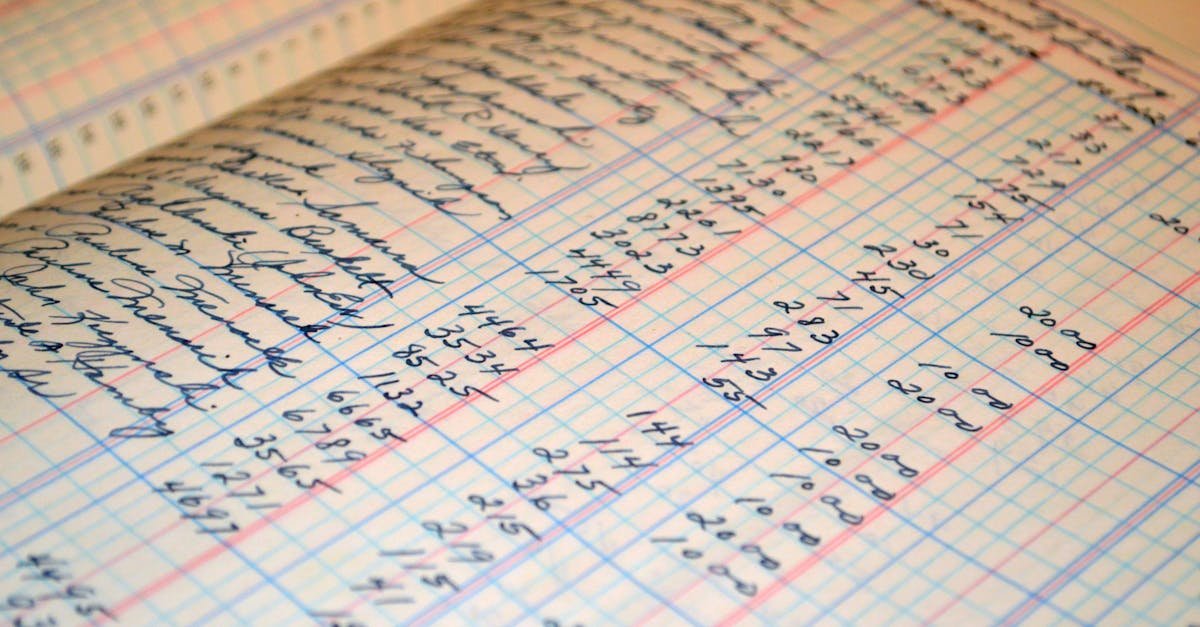Key Takeaways
- Wise (formerly TransferWise) allows users to have one personal account and one business account, but not multiple accounts of the same type under the same identity.
- Personal accounts are designed for everyday, non-commercial transactions, while business accounts cater to corporate operations like payroll and client payments.
- Both personal and business accounts support multi-currency transactions, enabling users to hold, send, and receive funds in over 50 currencies.
- Linking separate email addresses and completing verification processes are essential for setting up and managing both account types.
- Alternatives to multiple accounts include using Wise’s multi-currency features, personal and business profiles, or team management tools for streamlined financial handling.
- Overseeing two Wise accounts can provide better financial separation but may involve additional fees, stricter rules, and increased management responsibilities.
Managing finances across borders can get tricky, especially when you need flexibility for personal and business transactions. TransferWise, now known as Wise, has become a popular choice for its low fees and seamless international transfers. But what if you need more than one account to keep things organized?
I’ve wondered the same thing—can you actually have two Wise accounts? Whether you’re juggling personal and business finances or managing multiple currencies, having clarity on this can save you time and effort. Let’s dive into what’s possible and how Wise handles multiple accounts.
What Is TransferWise And How Does It Work?
TransferWise, now known as Wise, is an international money transfer service. It allows users to send and receive funds across borders with lower fees compared to traditional banks. Wise uses real exchange rates without hidden markups, making transactions more cost-effective.
To send money, users set up a transfer by entering the recipient’s details and funding the payment using a bank transfer, debit card, or other methods. Wise then converts the amount at the mid-market rate and processes the transfer to the recipient’s account. This typically takes 1-2 business days.
Wise also offers multi-currency accounts, enabling users to hold, receive, and send funds in over 50 currencies. Features like debit cards for spending and international bank details in certain currencies make it convenient for travel, freelancers, and businesses requiring global payments.
Can You Have Two Accounts With TransferWise?
Wise allows users to manage personal, business, and multi-currency needs efficiently. Understanding Wise’s policies helps determine if you can open and maintain multiple accounts.
TransferWise Account Policies
Wise permits both personal and business accounts, but users can’t hold more than one personal or one business account under the same identity. Each account type provides unique features: personal accounts are for individual use, while business accounts support company-related operations like payroll and vendor payments. If the same user requires accounts for both personal and professional transactions, creating one of each type is allowed.
Wise employs strict verification measures for account setup, including proof of identity and, for businesses, verification of company details. You can link multiple email addresses to your Wise profile, consolidating notifications without creating another account.
Benefits Of Having Two Accounts
Having one personal and one business account separates individual and corporate finances, simplifying expense management and tax reporting. For example, freelancers can use the business account to handle client payments and the personal account for household expenses.
Multi-currency capability on both account types allows holding and transacting in over 50 currencies. By maintaining two accounts, those managing different financial requirements, like freelancers or startup owners, access specialized tools for invoicing, global spending, and exchange rate tracking.
How To Set Up Multiple TransferWise Accounts
Setting up multiple TransferWise accounts is possible for personal and business purposes as long as each account is tied to a different account type. Here’s a detailed process to guide you.
Step-By-Step Guide
- Create a Personal Account
Visit the Wise website or app, select “Sign Up,” and enter your personal details, including your email and password. Complete identity verification as prompted. Use this account for non-commercial, everyday transactions.
- Set Up a Business Account
Log out of your personal account, then start a new registration under the “Business” section. Provide a registered business name, address, and relevant tax information. Upload supporting documents such as proof of business registration if required.
- Link Separate Emails
Use distinct email addresses for each account to differentiate login credentials. For example, allocate one email for personal use and another for business purposes.
- Verify Each Account
Complete Wise’s verification process for both accounts. Submit identity proof for the personal account and additional business documents to activate the business account.
- Set Up Multi-Currency Balances
After activating both accounts, enable multi-currency functionalities to hold and transact in over 50 currencies. Go to your dashboard, select “Balances,” and follow instructions.
Important Considerations When Opening A Second Account
- Single Identity Rule
While Wise permits one personal and one business account, additional accounts of the same type under the same name aren’t allowed.
- Document Accuracy
Ensure submitted documents match account information to avoid delays or rejections.
- Usage Monitoring
Use personal accounts exclusively for non-commercial purposes and business accounts for corporate finances to comply with Wise’s terms.
- Fee Structures
Review potential fees for multi-currency balances or international transfers for each account type. Wise has clear terms, but fees may vary by transaction.
- Account Access
Keep login credentials secure by using unique passwords for each account. If needed, activate two-factor authentication for better security.
By carefully following these steps and considerations, managing two Wise accounts can streamline both personal and professional financial management.
Pros And Cons Of Having Two TransferWise Accounts
Maintaining two Wise accounts, one personal and one business, helps streamline finances. However, it comes with distinct benefits and limitations.
Advantages
- Separation of Finances: Using one account for personal expenses and another for business operations keeps income and spending distinct, facilitating better tracking and record-keeping.
- Dedicated Tools: Business accounts offer specialized features, such as invoicing options and tools for handling client payments, while personal accounts focus on everyday spending and transfers.
- Multi-Currency Convenience: Both accounts support multi-currency transactions in over 50 currencies, allowing users to manage international payments and hold balances with ease.
- Custom Email Logins: Each account gets linked to a unique email, simplifying access and preventing overlap.
Disadvantages
- Single Identity Rule: Wise prevents creating more than one account of the same type under the same identity. Violating this policy risks account suspension or closure.
- Increased Fees: Managing two accounts can involve extra fees, especially for high transaction volumes or business-related transfers.
- Verification Requirements: Each account needs separate identity and document verification, which can be time-consuming.
- Account Monitoring: Tracking two accounts requires vigilance to avoid errors, missed transfers, or incorrect payments.
Alternatives To Managing Multiple Accounts
Managing finances through one platform is possible without creating multiple accounts. Wise offers several features that can simplify handling diverse financial needs under a single account.
- Multi-Currency Accounts
With Wise’s multi-currency account, I can hold, send, and receive funds in over 50 currencies. This feature eliminates the need for separate accounts for different currencies. For example, I can manage both EUR and USD within one account, streamlining international transactions.
- Personal and Business Profiles
If I operate as a freelancer or business owner, I can use the business profile within my existing Wise account. This allows me to separate business transactions without setting up a new account. Tools like invoicing features make it easier to manage client payments.
- Dedicated Bank Details
Wise provides bank details in multiple currencies, including GBP, EUR, USD, and AUD, under one account. These details enable me to receive payments directly in local currencies, avoiding transaction complexity.
- Expense Categorization Tools
Wise integrates with software like Xero, allowing me to categorize expenses efficiently. This keeps my personal and business finances organized under a single account.
- Team Features for Business Accounts
For business needs, Wise allows adding team members to a single business account. I can assign user roles while maintaining control of financial activities in one place.
Exploring these alternatives can reduce the complexity of managing multiple accounts.
Conclusion
Managing personal and business finances across borders doesn’t have to be complicated with Wise. While the platform allows for both personal and business accounts, understanding its policies and leveraging its multi-currency features can make a big difference. By setting up accounts correctly and exploring the tools available, it’s possible to streamline financial management and meet diverse needs efficiently.
Whether you’re a freelancer, business owner, or frequent traveler, Wise offers flexibility and transparency that’s hard to match. Carefully consider your financial goals and how its services align with them to make the most of what Wise has to offer.
Frequently Asked Questions
Can I have two Wise accounts?
Yes, you can have both a personal and a business Wise account, but you cannot create more than one of each type under the same identity. This allows you to separate personal finances from business transactions effectively.
How do I create a personal and business Wise account?
To create both accounts, use separate email addresses for each. Sign up for a personal account with one email and a business account with another. Verify your identity and complete the required setup process for both accounts.
Does Wise charge fees for international transfers?
Yes, Wise charges a small, upfront fee for international transfers. The exact amount depends on the currencies, payment method, and transfer size. However, Wise uses real exchange rates without hidden markups, making it cost-efficient.
Can I use Wise to hold multiple currencies?
Yes, Wise offers multi-currency accounts where you can hold, send, and receive funds in over 50 currencies. This feature is especially useful for travelers, freelancers, and businesses.
Are there tools specifically for business accounts on Wise?
Yes, Wise business accounts offer specialized tools like invoicing, team features, expense management, and integrations with accounting software like Xero. These features simplify managing business finances globally.
How long do Wise transfers take?
Most Wise transfers take 1-2 business days, depending on the currencies involved and the payment method used. Transfers funded by bank cards or faster systems can sometimes be completed within a few hours.
What happens if I set up multiple Wise accounts under the same identity?
Wise does not allow users to operate multiple accounts of the same type (personal or business) under one identity. If violations occur, Wise may suspend or close the additional account.
Can I link multiple emails to my Wise accounts?
No, each Wise account requires a unique email. Personal and business accounts must be set up with different emails to comply with Wise’s policies.
What are the benefits of having separate personal and business Wise accounts?
Having separate accounts helps track expenses easily, streamline tax reporting, and maintain clear boundaries between personal and business finances. Both accounts also provide multi-currency features for convenience.
What are the alternatives to having two Wise accounts?
Instead of maintaining two accounts, you can utilize Wise’s multi-currency features or add a business profile to your existing account. These options allow you to manage diverse financial activities under a single account.
Does Wise support debit cards?
Yes, Wise offers debit cards for spending in multiple currencies. You can use these cards for online, in-store, and international transactions with low conversion fees.
Are there any drawbacks to maintaining two Wise accounts?
Drawbacks include increased fees, additional verification requirements for each account, and the need for careful monitoring to avoid account-related errors. The single identity rule also limits account creation.